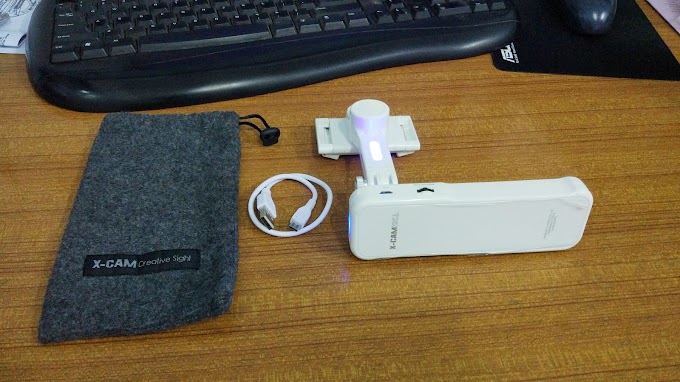In the digital era like today, who doesn't know the internet? Of the many internet users, the majority use Google to search for information. And that's why SEO is very important for blog owners who want to have many visitors.
The question? Is making an SEO friendly website easy? The answer, of course not. There are complicated techniques that might make beginners dizzy. This paper will contain technical and non-technical matters, from the creation of ideas to the stage of development.
1. Selection of Niche
Selection of niche is the most important thing in creating a website. Well, this is called authority. it's not authority DA / PA, but our authority is the author of the website. "Make a blog that is in accordance with what you mastered", the reason for the author to master the material. Those who like fishing, make a website about fishing, from there what we write will certainly be natural. So basically, in choosing a niche, please dig up our abilities first, that's what we work on, because it will make us easier in making articles.
2. Prototyping
Because we will create a website with SEO, prototyping is a thing to do. For me, creating a SEO Friendly blog is like an architect who wants to make a house. Make a drawing design first, make plans first, so when it is executed, we already know what to do. Not working without purpose.
This prototype includes several things:
1. Keyword Research
First collect all the existing keywords, it's up to you to look for the easy one or search for high-volume searches, that's your choice. we already have an idea of the keywords for the website that we are building.
Uniquely, if we build a website according to the knowledge that we have mastered, we will instinctively understand what people are looking for, without keyword research, even if we understand what keywords we should make the topic of writing.
2. Keyword Mapping
Well, basically this one technically requires our instincts as an SEO player. Approximately the A keyword matches an article or just created a category / tag?
For example, we are creating a website around tourism, then there are several keyword groups, consider Miami. Well later we will be faced with several types of keywords, for example:
- Beach in Miami
- Museums in Miami
- Parks in Miami
- Markets in Miami
Can this be a problem? Yes, it's clear, because this can affect the bounce rate, because users want more board articles, not specific articles. As a result, because this bounce rate is high, it will slowly make the ranking decline.
3. UI & UX
As I said earlier, creating a blog is the same as making a house. UI can be likened to our house paint, while UX can be likened to its spatial layout. Where the living room, the room where, the bathroom where, must be the right choice. Because this is closely related to the convenience of visitors later.
4. Articles
Don't write it. Notice whether the writing we wrote is really worthy of publication. Learn about spelling, punctuation and so on. That's if we really really want to make a real website.
5. Link building
This is the final stage. Don't be too passionate, it's useless to have a quick page one website but only last a few months. For careful planning first, know the cause and effect of using this strategy, avoid high risk, if there is indeed a risk strategy used, first know how to handle it. Without it, we will be shocked by ourselves if suddenly the ranking suddenly drops.
3. Construction of Foundation
Still remember if the blog is like home? so before it was filled with furniture (articles), we must definitely have the house stand first. In the context of blogging, yes the blog is ready first, especially in terms of basic onpage SEO and UI & UX.
1. Dispose of the junk page
This is an important step before the junk page will be indexed on Google, because if later it is indexed and deleted, there will be 404 not found. The page I mean if on WordPress is a page sample page and hello world article.
2. Install SEO plugins
The first thing I set clearly is setting the title and description for the homepage. Here, usually I will target keywords, if the domain is KOD or brand, I will still be looking for keywords.
For the title suggest there are in the range of 70-78 characters, while the current description which in my opinion is best in the range of 200-300 characters. If it's too long or too short, how do you? Will there be a problem later? The answer is yes.
The length of the title and description does not only apply to the homepage, but also to the article page. So if there are any of you who have optimized somersaults and don't go up and down, try to be seen in the search console, there is a problem this time.
For SEO settings on article pages and so on, I will delete | % blog_title% from the default settings column All in one SEO. The goal is that the title of the article will not be too long because it automatically has the name of the blog at the end of the title.
Other settings usually I do noindex settings on pages that I don't want to index. For example the author page, search page and page 404 not found. In addition, I also activated the redirect feature on the media page to the original post.
3. Register with the Search Console
The next step is to register the blog to the search console. This feeling is not so important, I explained it in detail, because the method is certainly very familiar and easy to do.
Don't forget to submit sitemap.xml
4. Fix UI and UX
There are many parameters for this business, basically this would be more suitable for advanced classes, because it is very technical. But here I will give a little picture.
Choose a theme that makes the user comfortable reading (starting from the layout, choosing colors that don't make eyes tired, etc.).
Put ads as reasonable as possible
Create a web load speed faster, read more here.
Use interesting images
Write articles that are pleasant to read
For this matter, many bloggers do not care about the appearance of mobile, even though this is very important because it is related to mobile SEO.