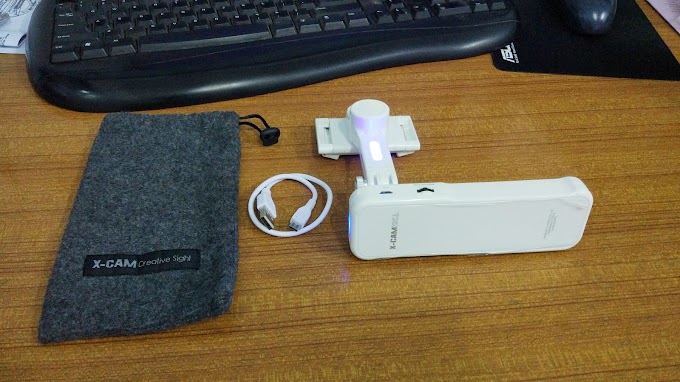As personal items, of course we have some data or information in the application that is personal and confidential. For example, on Xiaomi smartphones, there is a security feature to lock applications. The feature is called App Lock.
The security of this feature is very good, you can choose a locking method that you think is more secure. You can use your pattern, password, fingerprint scanner, or facial recognition to access locked apps. Then, how do you lock it?
Don't worry, in this article we has laid out the steps that you can follow. This article will discuss how to lock applications on Xiaomi Smartphones using the built-in App Lock feature. Please read this article to the end
One of the security features owned by Xiaomi is a feature to lock applications. This feature can be used directly without downloading the application first. This feature called App Lock can be found in your favorite Xiaomi HP Settings.
For information, we uses Xiaomi Smartphone with the MIUI 13 interface to make this tutorial. Actually, the steps that will be explained will not be much different from other Xiaomi Smartphones. Even more so if your Xiaomi Smartphone already uses the MIUI 13 interface. Please refer to the following steps:
1. First Step, Activate Security Features
- The first step that must be taken is to open "Settings" through the application or notification bar.
- Before locking the application, you must first provide security for your Xiaomi Smartphone.
- To activate it, please find and select the "Password and security" menu.
- To lock the screen, please press “Lock screen”.
- You can also use a fingerprint scanner or facial recognition to unlock your Smartphone. This method is the most practical method than the other methods.
- You can choose a lock method for your Xiaomi Smartphone, starting from pattern, PIN or password.
- To be more secure, PIN and Password can be your best choice. You can make any combination to make it hard to guess, but easy to remember. Because, if you forget, you have to delete all HP data, including photos, contacts, and so on to create a new password.
2. Step Two, Activate Application Lock (App Lock)
- After successfully locking your Xiaomi Smartphone, do the following steps:
- Please return to the Initial settings page.
- Then, find and select the “Applications” menu.
- To lock the application, please select "Lock application".
- You will be asked to enter the Xiaomi HP security that was made before, be it using a pattern, PIN, fingerprint scanner or facial recognition.
- Once open, please press the "Turn on" button to activate the app lock feature.
- After that, you will be asked to set a lock method for locked apps. You can choose which method to use, for example, pattern, PIN, or password.
- The key to access the application can be different from the key used for your Xiaomi Smartphone. However, it is recommended to use the same method and password so you don't forget it.
- If so, please press "Next" and re-enter the key that was created to confirm.
- After that, you will be asked to enter the lock method into your Xiaomi account (Mi Account). This Mi Account function is to recover the lock in case you forget it at any time.
- However, if you don't want to do this, you can press the "Later" button to skip this step.
- After that, you will also be asked to confirm fingerprint scanning and facial recognition to make opening the application easier.
- After successfully logging in, you can freely choose which apps to lock.
- The trick is to press the toggle next to the name of the intended application until it turns blue.
- After all these steps have been successfully carried out, please go back and lock your Xiaomi Smartphone first. Then, you can immediately try to open the locked application. If the application asks to enter the application lock, then the method that was just done has succeeded.
Now, you don't have to worry anymore when your Smartphone is borrowed by friends or other people. Because, that person will not be able to open your personal application at will. Apart from that, your Xiaomi Smartphone also has its own security, so that the Smartphone becomes more secure. Hope this article helps. Good luck.