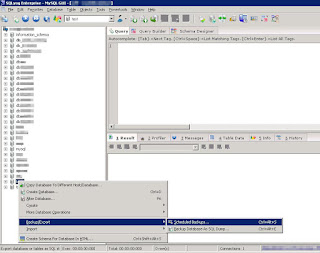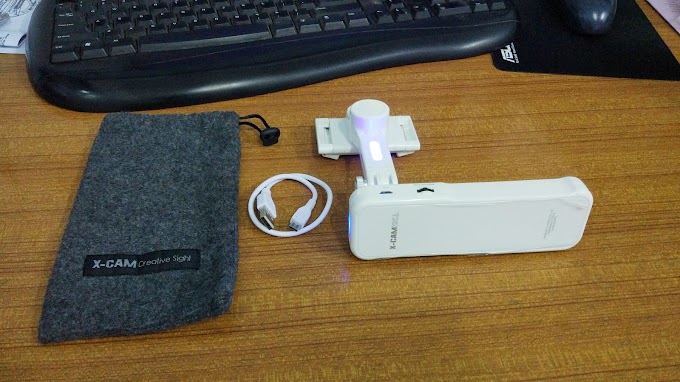First, You must connect and entered into your MySQL database with SQLyog GUI. you will see the database list view that you have on the left.
Right click into database name you want to backup, then hover over "Backup/Export", click "Scheduled Backups", or press the shortcut keys Ctrl+Alt+S on the keyboard.
you will see a welcome screen, SQLyog scheduled backup wizard as shown below, then click next.